ConvertKit: The Premier Email Marketing Platform for Content Creators
ConvertKit is a leading email marketing platform tailored to content creators and bloggers. It offers intuitive email automation, powerful segmentation features, and customizable forms, enabling users to grow and engage their audience effectively. This comprehensive review delves into ConvertKit’s features, strengths, weaknesses, pricing, and overall suitability for content-focused businesses.
Key Features of ConvertKit
Email Automation: ConvertKit excels in email automation, allowing users to create personalized workflows to nurture leads and automate repetitive tasks. From welcome sequences to product launches, content creators can send targeted messages at optimal times, enhancing engagement and conversions.
Segmentation: With ConvertKit, users can segment their audience based on criteria such as interests, behavior, and demographics. This capability ensures content creators deliver highly relevant content to different audience segments, boosting engagement and satisfaction.
Customizable Forms and Landing Pages: ConvertKit provides customizable forms and landing pages designed to capture leads and grow audiences. These forms can be easily embedded on websites or blogs, while the landing pages are optimized for conversion, helping content creators promote their offerings effectively.
Pros & Cons
Pros:
User-Friendly Email Automation: ConvertKit’s intuitive interface and user-friendly automation features simplify the setup and management of email campaigns, making it accessible for users with limited technical expertise.
Effective Segmentation for Targeted Messaging: The robust segmentation tools allow content creators to tailor messages to specific audience segments, resulting in higher engagement and conversion rates. This targeted approach fosters stronger relationships and loyalty.
Cons:
Limited Reporting Capabilities: Some users find ConvertKit’s reporting features lacking compared to more established platforms. While basic metrics like open rates and click-through rates are available, advanced analytics and insights are limited.
ConvertKit Pricing
ConvertKit offers a clear pricing structure suited to the needs of content creators and bloggers:
Free Plan: This plan includes basic features like email broadcasts, customizable forms, and landing pages for up to 1,000 subscribers.
Creator Plan: At $29 per month, this plan includes additional features such as email automation, subscriber tagging, and priority support.
Creator Pro Plan: Starting at $59 per month, this plan offers advanced automation features, integrations, and premium support.
ConvertKit stands out in providing content creators and bloggers with intuitive email automation, segmentation features, and customizable forms to grow and engage their audience. Despite its less robust reporting capabilities, its simplicity and usability make it an attractive option for those seeking a straightforward email marketing solution. Overall, ConvertKit is a valuable tool for content-focused businesses looking to connect with their audience and drive meaningful results.
 Sendinblue: All-in-One Marketing Solution
Sendinblue: All-in-One Marketing Solution
Sendinblue positions itself as a comprehensive marketing platform, offering email marketing, SMS marketing, and marketing automation. With its focus on multi-channel communication, Sendinblue helps businesses engage effectively with their audience across various touchpoints. In this review, we explore Sendinblue’s features, strengths, weaknesses, pricing, and suitability for startups and growing businesses.
User Experience and Interface
Sendinblue offers an intuitive and user-friendly interface designed for both beginners and experienced marketers. Its drag-and-drop email editor enables users to create visually appealing emails without coding knowledge. The platform’s clean layout and organized tools make campaign management, performance tracking, and strategy optimization simple.
Integration Capabilities
Sendinblue excels in integration, supporting a wide range of third-party applications. Notable integrations include WordPress, Shopify, Magento, and Salesforce, enhancing marketing efforts through seamless data synchronization and functionality improvements. For example, integrating with Shopify enables automated email campaigns based on customer behavior, boosting engagement and conversion rates.
Cost vs. Value
Sendinblue’s pricing model, based on email volume rather than subscriber count, is particularly cost-effective. This makes it appealing for businesses with large contact lists but varying email volumes. The pricing plans are flexible, starting with a free tier and scaling according to features and email volume needed, providing excellent value at each price point.
Features of Sendinblue
Email Campaigns: Design and send visually appealing emails using the drag-and-drop editor or HTML code.
Automation: Create powerful automation workflows for personalized and timely communications based on user behavior.
SMS Marketing: Complement email campaigns with SMS marketing for a multi-channel approach.
Transactional Emails: Reliable solution for sending transactional emails like order confirmations and password resets.
Segmentation: Advanced tools for targeting specific audience groups, enhancing campaign relevance and effectiveness.
Analytics and Reporting: Comprehensive insights into campaign performance, including open rates, click-through rates, and conversions.
A/B Testing: Optimize campaigns by testing different email versions to determine the most effective ones.
Customer Support and Resources: Sendinblue provides robust customer support through email, live chat, and phone. The platform also features an extensive knowledge base with tutorials, guides, and webinars. An active user community and forums offer additional support and insights from fellow marketers.
Pricing
Sendinblue’s flexible pricing plans cater to different business needs:
Free Plan: Up to 300 emails per day, unlimited contacts, and includes email campaigns, automation, transactional emails, and basic reporting.
Lite Plan: Starting at $25 per month, includes up to 20,000 emails per month, advanced statistics, and email support.
Premium Plan: Starting at $65 per month, includes up to 20,000 emails per month (higher volumes available), plus Facebook ads, landing pages, marketing automation, and multi-user access.
Enterprise Plan: Custom pricing, tailored for larger enterprises with specific needs, including priority support and a dedicated account manager.
Pros & Cons
Pros:
- User-Friendly Interface: Suitable for all skill levels.
- Cost-Effective Pricing: Based on email volume rather than subscriber count.
- Comprehensive Features: Includes automation, SMS marketing, and transactional emails.
- Strong Integration Capabilities: Seamless integrations with major CRMs and e-commerce platforms.
- Excellent Customer Support: Multiple support channels and extensive resources.
Cons:
- Learning Curve for Advanced Features: Some features may require time to master.
- Occasional Deliverability Issues: Reported challenges with larger campaigns.
- Limited Customization in Lower Tiers: Advanced options are sometimes restricted to higher-priced plans.
Sendinblue offers a versatile and powerful email marketing solution with exceptional value. Its user-friendly interface, extensive integration capabilities, and robust features make it ideal for businesses aiming to enhance their email marketing efforts. Whether a small business or a large enterprise, Sendinblue provides the tools and flexibility needed to engage effectively with audiences and drive meaningful results. For those looking to streamline their email marketing and achieve higher engagement and conversions, Sendinblue is a top contender in the market.
GetResponse: Email Marketing. Solved
GetResponse has established itself as a comprehensive email marketing platform, providing a broad array of features designed to support businesses in engaging their audience and driving conversions. Known for its ease of use, powerful automation tools, and extensive integrations, GetResponse caters to both small businesses and larger enterprises. This in-depth review explores GetResponse’s user experience, integration capabilities, cost-effectiveness, features, pricing, and customer support.
User Experience and Interface
GetResponse offers an intuitive and user-friendly interface that simplifies the process of creating and managing email campaigns. The platform features a drag-and-drop email editor that allows users to design professional emails without any coding knowledge. The clean and logical layout ensures that all essential tools are easily accessible, making campaign management, performance tracking, and strategy optimization straightforward.
The onboarding process is smooth, with a guided setup that helps new users get started quickly. Additionally, GetResponse’s dashboard provides a comprehensive overview of all campaigns, contacts, and analytics, ensuring users have all the necessary information at their fingertips.
Integration Capabilities
GetResponse excels in its integration capabilities, supporting a wide range of third-party applications. Whether you need to connect your CRM, e-commerce platform, or social media accounts, GetResponse offers seamless integrations that enhance your marketing efforts. Notable integrations include WordPress, Shopify, Magento, and Salesforce, among others.
These integrations streamline workflows, allowing for efficient data synchronization and improved functionality. For example, integrating GetResponse with an e-commerce platform like Shopify enables automated email campaigns based on customer behavior, significantly boosting engagement and sales.
Cost vs. Value
GetResponse’s pricing model offers excellent value for money, particularly given the extensive range of features available at each tier. The platform provides a free trial that allows users to explore its features without any financial commitment. Paid plans are competitively priced and scale according to the number of subscribers, ensuring businesses can grow without incurring excessive costs. The value offered at every price point is impressive, as even the lower-tier plans provide a comprehensive set of features that compete with more expensive alternatives.
Features
GetResponse is packed with a robust set of features designed to cater to various aspects of email marketing:
- Email Campaigns: Design and send visually appealing emails using the drag-and-drop editor or HTML code.
- Automation: Create sophisticated automation workflows for personalized and timely communications based on user behavior and triggers.
- Landing Pages: Design and publish high-converting landing pages to capture leads and grow your subscriber list.
- Webinars: Host and manage webinars directly within the platform, providing a unique way to engage your audience.
- Segmentation: Use advanced segmentation tools to target specific audience groups, enhancing the relevance and effectiveness of campaigns.
- Analytics and Reporting: Access comprehensive analytics to gain insights into campaign performance, including open rates, click-through rates, and conversions.
- A/B Testing: Optimize campaigns by testing different versions of emails to determine what resonates best with your audience.
Pricing
GetResponse offers flexible pricing plans designed to suit different business needs:
- Free Plan:
- Free trial for 30 days
- Access to core features including email campaigns, automation, landing pages, and basic reporting
- Basic Plan: Starting at $15 per month
- Up to 1,000 subscribers
- Unlimited emails
- Access to basic features
- Plus Plan: Starting at $49 per month
- Up to 1,000 subscribers
- Includes automation builder, webinars (max 100 attendees), and advanced segmentation
- Professional Plan: Starting at $99 per month
- Up to 1,000 subscribers
- Unlimited webinars, advanced automation, and paid webinars
- Max Plan: Custom pricing
- Tailored for larger enterprises with specific needs
- Includes dedicated support, transactional emails, and multiple accounts
Customer Support and Resources
GetResponse provides excellent customer support to ensure users can maximize the platform’s potential. Support channels include email, live chat, and phone, with responsive and knowledgeable representatives available to assist with any issues. The platform also features an extensive knowledge base with tutorials, guides, and webinars to help users navigate its features effectively.
The user community and forums are active, providing additional support and insights from fellow marketers. This wealth of resources ensures that users can continuously improve their email marketing strategies and troubleshoot any problems they encounter.
Pros and Cons
Pros:
- User-Friendly Interface: Intuitive and easy-to-navigate interface suitable for all skill levels.
- Cost-Effective Pricing: Affordable plans with a comprehensive set of features.
- Comprehensive Features: Robust set of features including automation, landing pages, and webinars.
- Strong Integration Capabilities: Seamless integrations with major CRMs, e-commerce platforms, and other tools.
- Excellent Customer Support: Multiple support channels and a wealth of resources available.
Cons:
- Learning Curve for Advanced Features: Some advanced features may require time to master.
- Email Template Variety: The number of pre-designed email templates is relatively limited compared to some competitors.
- Deliverability Issues: Some users have reported occasional deliverability issues, particularly with larger campaigns.
GetResponse is a versatile and user-friendly email marketing solution that offers exceptional value for its cost. Its intuitive interface, extensive integration capabilities, robust features, and excellent customer support make it an ideal choice for businesses of all sizes seeking to enhance their email marketing efforts. Whether you are a small startup or a large enterprise, GetResponse provides the tools and flexibility needed to engage effectively with your audience and drive meaningful results.
For those looking to optimize their email marketing and achieve higher engagement and conversions, GetResponse is undoubtedly a top contender in the market.
MailerLite: Email Marketing Your Way
In today’s digital age, effective email marketing is essential for businesses aiming to engage their audience and drive conversions. MailerLite has become a popular choice among email marketing tools, particularly for small to medium-sized businesses, due to its ease of use, affordability, and powerful features. This comprehensive review explores the various aspects of MailerLite, including its user experience, integration capabilities, cost-effectiveness, features, pricing, and customer support.
User Experience and Interface
MailerLite excels in providing a clean and intuitive user interface, making it accessible even for those with limited technical skills. The platform is designed to be straightforward, with a drag-and-drop email editor that allows users to create professional-looking emails effortlessly. The layout is logical, and all essential tools are easily accessible, which simplifies the process of managing email campaigns, tracking performance, and optimizing strategies.
The onboarding process is smooth and user-friendly, featuring a guided setup that helps new users get started quickly. Additionally, MailerLite’s dashboard provides a comprehensive overview of all campaigns, subscribers, and analytics, ensuring users have all the necessary information at their fingertips.
Integration Capabilities
MailerLite offers robust integration capabilities, supporting a wide range of third-party applications. Whether you need to connect your CRM, e-commerce platform, or social media accounts, MailerLite provides seamless integrations that enhance your marketing efforts. Key integrations include WordPress, Shopify, WooCommerce, and Zapier, among others.
These integrations streamline workflows, allowing for efficient data synchronization and improved functionality. For example, integrating MailerLite with an e-commerce platform like Shopify enables automated email campaigns based on customer behavior, which can significantly boost engagement and sales.
Cost vs. Value
MailerLite stands out for its cost-effectiveness, a key highlight of the platform. Catering to startups and small businesses with tight budgets, MailerLite offers a free plan equipped with essential features including email campaigns, automation, landing pages, and basic reporting. This accessibility makes it an appealing choice for those just starting out in the digital landscape. Furthermore, the platform impresses across all pricing tiers, as even its entry-level plans provide a robust suite of features that rival more expensive alternatives.
Features
MailerLite is packed with a wide range of features designed to cater to various aspects of email marketing:
- Email Campaigns: Create and send visually appealing emails using the drag-and-drop editor or HTML code.
- Automation: Set up sophisticated automation workflows to send personalized and timely communications based on user behavior and triggers.
- Landing Pages: Design and publish landing pages to capture leads and grow your subscriber list.
- Pop-ups and Forms: Utilize customizable pop-ups and forms to engage website visitors and capture more leads.
- Segmentation: Advanced segmentation tools help target specific audience groups, enhancing the relevance and effectiveness of campaigns.
- Analytics and Reporting: Comprehensive analytics provide insights into campaign performance, including open rates, click-through rates, and conversions.
- A/B Testing: Optimize campaigns by testing different versions of emails to determine what resonates best with your audience.
Pricing
MailerLite offers flexible pricing plans to cater to different business needs:
- Free Plan:
- Up to 1,000 subscribers
- 12,000 emails per month
- Access to core features including email campaigns, automation, landing pages, and basic reporting
- Growing Business Plan (Paid Plan):
- Up to 1,000 subscribers: $10/month, unlimited emails
- 1,001 to 2,500 subscribers: $17/month, unlimited emails
- 2,501 to 5,000 subscribers: $32/month, unlimited emails
- 5,001 to 10,000 subscribers: $54/month, unlimited emails
- Additional pricing tiers are available for larger lists, with the cost scaling based on the number of subscribers.
- Advanced Plan (Custom Pricing):
- Tailored for larger enterprises with specific needs
- Includes all features from the Growing Business Plan
- Advanced targeting and delivery options, priority support, dedicated IP, and more.
Customer Support and Resources
MailerLite offers excellent customer support to ensure users can maximize the platform’s potential. Support channels include email and live chat, with responsive and knowledgeable representatives available to assist with any issues. The platform also boasts an extensive knowledge base, featuring tutorials, guides, and webinars to help users navigate its features effectively.
The user community and forums are active, providing additional support and insights from fellow marketers. This wealth of resources ensures that users can continuously improve their email marketing strategies and troubleshoot any problems they encounter.
Pros and Cons
Pros:
- User-Friendly Interface: Intuitive and easy-to-navigate interface suitable for all skill levels.
- Cost-Effective Pricing: Affordable plans with a generous free tier.
- Comprehensive Features: Robust set of features including automation, landing pages, and pop-ups.
- Strong Integration Capabilities: Seamless integrations with major CRMs, e-commerce platforms, and other tools.
- Excellent Customer Support: Multiple support channels and a wealth of resources available.
Cons:
- Limited Advanced Features: Some advanced features found in higher-priced competitors may be lacking.
- Email Template Variety: The number of pre-designed email templates is relatively limited compared to some competitors.
- Deliverability: Some users have reported occasional deliverability issues, particularly with larger campaigns.
MailerLite is a versatile and user-friendly email marketing solution that offers exceptional value for its cost. Its intuitive interface, extensive integration capabilities, robust features, and excellent customer support make it an ideal choice for small to medium-sized businesses seeking to enhance their email marketing efforts. Whether you are just starting out or looking to streamline your existing email marketing strategy, MailerLite provides the tools and flexibility needed to engage with your audience effectively and drive meaningful results.
For those looking to optimize their email marketing and achieve higher engagement and conversions, MailerLite is undoubtedly a top contender in the market.
Mailchimp: Built for Growing Businesses
Mailchimp stands as one of the most recognizable names in email marketing, offering a user-friendly interface and a robust set of features suitable for both beginners and experienced marketers. Its drag-and-drop editor simplifies the creation of visually appealing campaigns, while advanced automation tools streamline workflow efficiency. However, some users find its pricing structure less competitive compared to newer entrants in the market.
Mailchimp has earned its reputation as a powerhouse in the realm of email marketing, serving as a go-to solution for businesses of all sizes. With its intuitive interface and versatile feature set, Mailchimp caters to both novices and seasoned marketers alike. In this in-depth review, we’ll explore the platform’s strengths, weaknesses, pricing, and unique offerings.
Key Features of Mailchimp
User-Friendly Interface
One of Mailchimp’s standout features is its user-friendly interface, which allows users to navigate effortlessly through the platform. Whether you’re designing campaigns, managing subscribers, or analyzing performance metrics, Mailchimp’s interface is intuitive and easy to use.
Drag-and-Drop Editor
The drag-and-drop editor simplifies the creation of visually stunning email campaigns, even for users with minimal design experience. With a wide array of customizable templates and design elements, Mailchimp empowers users to create professional-looking emails that resonate with their audience.
Advanced Automation Tools
Mailchimp’s automation tools enable users to streamline their workflow and deliver personalized experiences to their subscribers. From welcome emails to abandoned cart reminders, Mailchimp’s automation features allow for highly targeted and timely communication, enhancing engagement and driving conversions.
Pros and Cons
Pros
- User-Friendly Interface: Mailchimp’s interface is intuitive and easy to navigate, making it accessible for users of all skill levels.
- Drag-and-Drop Editor: The editor simplifies the design process, allowing users to create visually appealing emails without extensive design skills.
- Advanced Automation Tools: These tools enhance engagement by delivering personalized and timely communications, improving workflow efficiency.
Cons
- Pricing Structure: While Mailchimp offers a free plan with limited features, its pricing structure for higher-tier plans may deter budget-conscious users or those with large subscriber lists. Some businesses may find Mailchimp’s pricing less competitive compared to newer entrants in the market, especially considering the emergence of more affordable alternatives.
Pricing
Mailchimp offers a range of pricing plans to accommodate businesses of all sizes and budgets:
- Free Plan: Ideal for beginners or small businesses with fewer than 2,000 subscribers, the free plan offers basic email marketing features, including the drag-and-drop editor and automation for simple workflows.
- Essentials Plan: Starting at $9.99 per month, the Essentials plan expands on the free plan with additional features such as A/B testing and custom branding.
- Standard Plan: Priced at $14.99 per month and up, the Standard plan includes advanced features like retargeting ads and custom templates.
- Premium Plan: Tailored for larger businesses with more complex needs, the Premium plan starts at $299 per month and offers advanced segmentation, multivariate testing, and phone support.
Mailchimp remains a frontrunner in the email marketing industry, thanks to its user-friendly interface, robust feature set, and versatile automation tools. While its pricing structure may be a concern for some users, particularly those seeking more cost-effective options, Mailchimp’s reputation for reliability and innovation solidifies its status as a top choice for businesses looking to elevate their email marketing efforts.
Mailchimp’s combination of ease of use, powerful features, and comprehensive support makes it a valuable tool for businesses aiming to enhance their email marketing strategy and drive meaningful results. Whether you’re a small business just starting out or a large enterprise with complex needs, Mailchimp provides the flexibility and functionality to help you succeed in your email marketing endeavors.
Conclusion:
If you’re aiming to take your email marketing to new heights and achieve superior engagement and conversions, GetResponse is the ideal choice. Its comprehensive features, user-friendly interface, cost-effectiveness, and exceptional customer support make it a top contender in the market.
Elevate your email marketing game with GetResponse. Sign up for a free trial today and experience how it can revolutionize your marketing efforts and drive your business success!
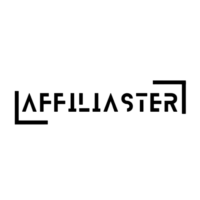







Best affiliate programs to monetize your blog or website and start earning big
affiliate program http://www.affiliate-b1.com .